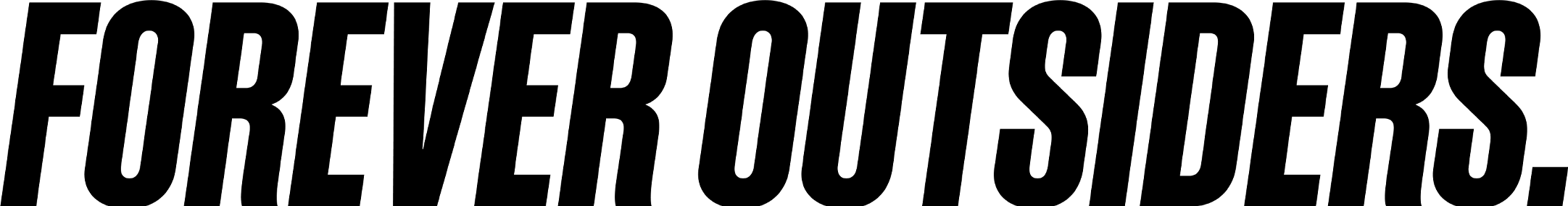Frequently Asked Questions
We've tried to ensure that the process of claiming badges is kept as straightforward as possible. To claim your badge you need to connect your Café du Cycliste account to your komoot account and go out and ride.
To help with any difficulties you may face we have listed below a number of common questions and step-by-step answers. If you do not find the answer to your query here please get in touch with our support team via email at service-clients@cafeducycliste.com
HOW DO I CREATE / LOG IN TO MY CAFÉ DU CYCLISTE ACCOUNT?
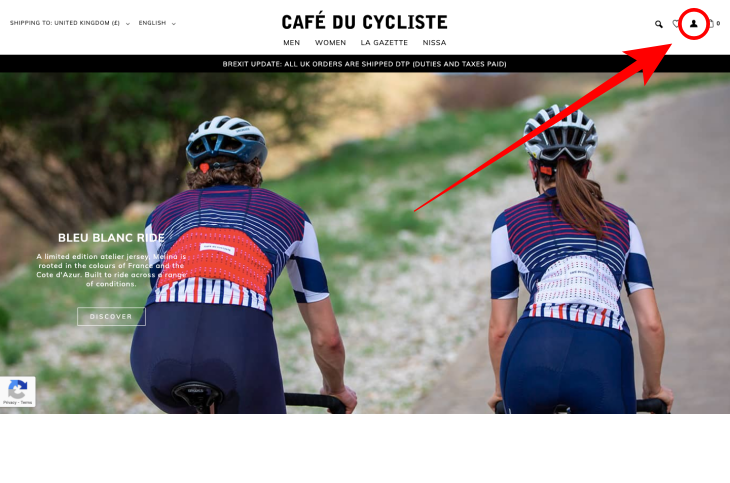







1. Click on the “Account” icon in the top right-hand corner of the website.
2. If you do not have an account, click on “CREATE AN ACCOUNT”.
a. Enter your details and create a password. You can also subscribe to our newsletter; L’Edition. Then click "CREATE MY ACCOUNT"
b. Hover over the “Account” icon in the top right-hand corner of the website and click “Account”.
c. You are now on your Account page. Click “Badges” to start claiming your badges.
3. If you do have an account, enter your credentials and click “SIGN IN”
a. Hover over the “Account” icon in the top right-hand corner of the website and click “Account”
b. You are now on your Account page. Click “Badges” to start claiming your badges.
HOW DO I LINK MY EXISTING KOMOOT ACCOUNT?



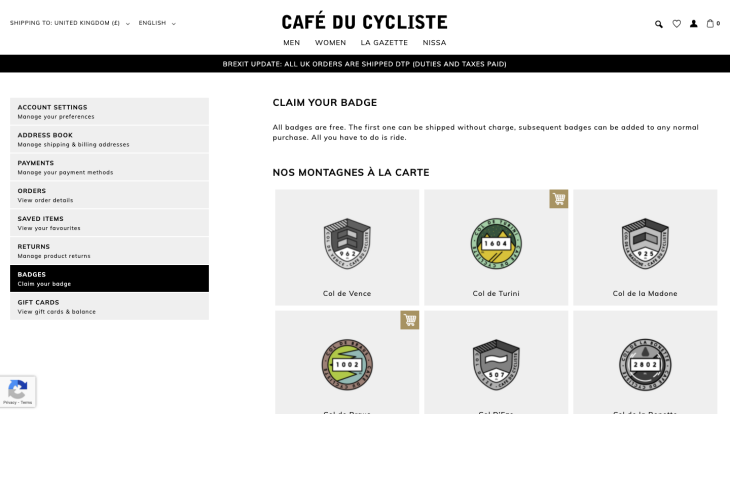




1. From the “Badges” page on your Account click “CONNECT TO KOMOOT”. You will be redirected to komoot.
2. If you are already logged in, your account will be recognised, and you can click “Continue with this account”
a. Click “Grant Access” and you will be redirected to the Café du Cycliste badge page. Please allow a little time for your tours to be analysed and badges connected.
b. You are now able to claim your badges.
3. If you are not logged in, enter your email address which is linked to your komoot account and click “Continue with Email”
a. Enter your password and click “Log In”
b. Click “Grant Access” and you will be redirected to the Café du Cycliste badge page. Please allow a little time for your tours to be analysed and badges connected.
c. You are now able to claim your badges.
HOW DO I CREATE A KOMOOT ACCOUNT?






1. From the “Badges” page on your Account click “CONNECT TO KOMOOT”. You will be redirected to komoot.
2. Enter the email address which you want to link to your komoot account and click “Continue with Email”
3. Create a Username and Password and click “Sign Up”
4. Click “Let’s Get Started” and follow the komoot sign up steps to customise your account.
5. You will also receive an email prompting you to “Activate Account” and taking you to a confirmation screen within komoot.
6. Your komoot account is ready to go.
HOW DO I UPLOAD HISTORIC RIDES TO KOMOOT?









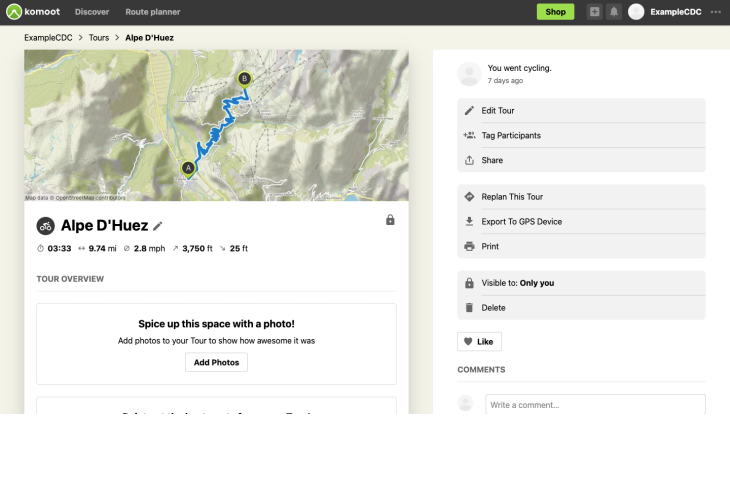
1. Click the “Plus” icon in the top right hand corner of the komoot homepage.
2. Click “Import a GPS File”
3. Click “Upload File” and choose the GPS/GPX/FIT file which you wish to upload.
4. Choose “Import as Activity” and click “Next”
5. Select the correct Sport Type from the list. Please note that Sport Type will not impact badge eligibility.
6. Select the date that you completed the ride
7. Select who you wish the activity to be visible to. Please note that activity visibility will not impact badge eligibility.
8. Click “Import Activity”.
9. Name your Activity and click “Got It”
10. Your Activity is now successfully imported.
Following an update to their API our badges offer sadly no longer functioned with Strava. However, we've worked closely with komoot to revamp and improve the badges. You don't require a paid komoot account to access badges, and it's possible to upload completed rides directly into komoot. So even if you rode a climb a few years ago, you can still claim your badge.

BADGES FOR COLS
We've created a collection of badges in celebration of iconic climbs near and far. All you have to do is ride the col and claim your free badge.

MONTAGNES DU MONDE
Explore some of the most celebrated cycling climbs globally. And a few less celebrated but no less good.

MONTAGNES À LA CARTE
The cols of the Alpes Maritimes offer some of the best riding in Europe. Providing inspiration and perspiration in close to equal measure.

BADGES HIGH FIVE
Kick start your badge collection. Claiming five cols in one ride means lots of distance and plenty of elevation, but when you're riding in the Alpes Maritimes you wouldn't want it any other way.